Choosing a smart robot vacuum cleaner is no easy task, as options range from a few hundred dollars to more than a thousand. If you’re looking for a compact one, though, you should consider the SwitchBot K10+.
Unlike flagship models like the Roborock S8 MaxV Ultra and the Dreame X30 Ultra, the SwitchBot K10+ mini robot vacuum takes very little space. Despite its compact form factor, the SwitchBot K10+ features a self-emptying dock and minimizes the need for human intervention. This makes it the perfect robot vacuum cleaner for small apartments, especially if you have limited space.
SwitchBot K10+
Vacuuming efficiency
Mopping efficiency
Navigation
Obstacle avoidance
Battery life
Value for money
Design & build quality
Average
The SwitchBot K10+ is the go-to option for small apartments. It offers offers good vacuuming performance and requires little maintenance. It can also find its way around your house and clean without making too much noise. Unfortunately, its mopping feature is perfectible, and it lacks obstacle detection. These two points aren’t major issues per se, as long as you’re fine with basic mopping and don’t leave objects on the floor. It’s slightly expensive, but there are interesting deals taking about $100 off its $500 price, bringing it down to $400.
At Smart Home Critic, we help you find the right smart home product for your needs. To ensure fairness and depth, we test every product rigorously for at least a week by a minimum of two reviewers, who have to agree on the final rating. Please refer to our review policy for more information.
Tiny robot and compact dock
The SwitchBot K10+ is the smallest robot vacuum cleaner, measuring just 248x248x92.5mm. Despite this, it comes with most features you’d expect from a larger one. This includes LiDAR navigation, sensors, and a bumping board. It also includes a HEPA filter and a built-in dust bin, and you only need to access them when replacing the filter.

Sadly, there is no RGB camera or infrared obstacle detection. This means the robot can’t efficiently navigate around objects left on the floor. Also, when it comes to mopping, the SwitchBot K10+ uses disposable wet wipes. You need to install these on a dedicated module, over the brush roller. This means it’s not able to vacuum and mop at the same time, and requires you to install the mop module in advance.

Regarding the brush roller, the K10+ uses a bristled brush roller. This allows it to lift and capture dirt from grouts and carpet effectively. Unfortunately, though, it’s also prone to hair getting tangled around it.

The dock is also very compact, with dimensions of only 261 x 210 x 323mm. However, it houses a large 4L built-in dust bag, housed under a top cover. The latter conceals the mop module and a pack of disposable wet wipes necessary for wet cleaning.

SwitchBot has done a great job in terms of build quality. Both the robot and station feel durable and solid. This gives an overall impression of excellent build quality.
Simple app with straightforward features
The SwitchBot K10+ is controlled using the SwitchBot app, which is convenient if you use other products from the brand. After being paired, the robot begins to clean and explore simultaneously, generating a map of your home. There’s also a hidden menu option for quick mapping without cleaning, which takes a bit less time.
Once the map is generated, you can edit it to merge or separate rooms, create virtual walls, no-go zones, and no-mop areas. The SwitchBot K10+ can also handle multiple floor maps and automatically find its way around your house.
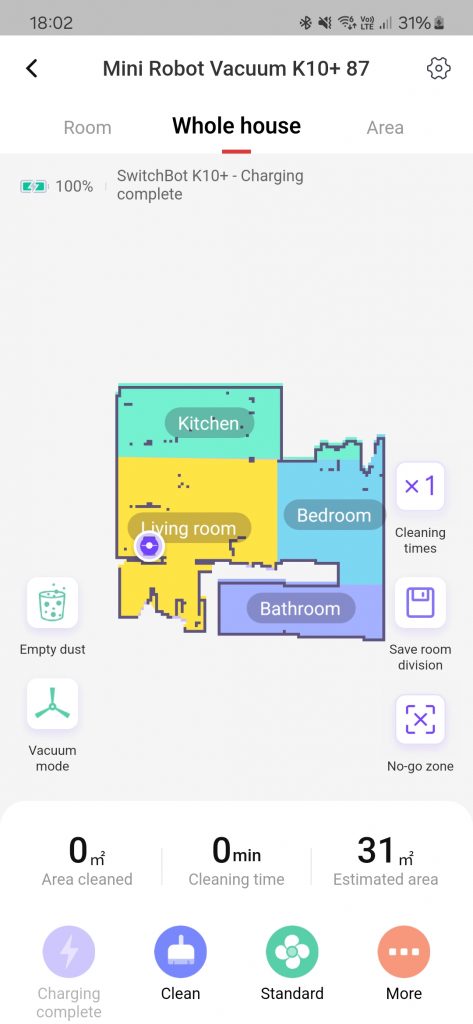
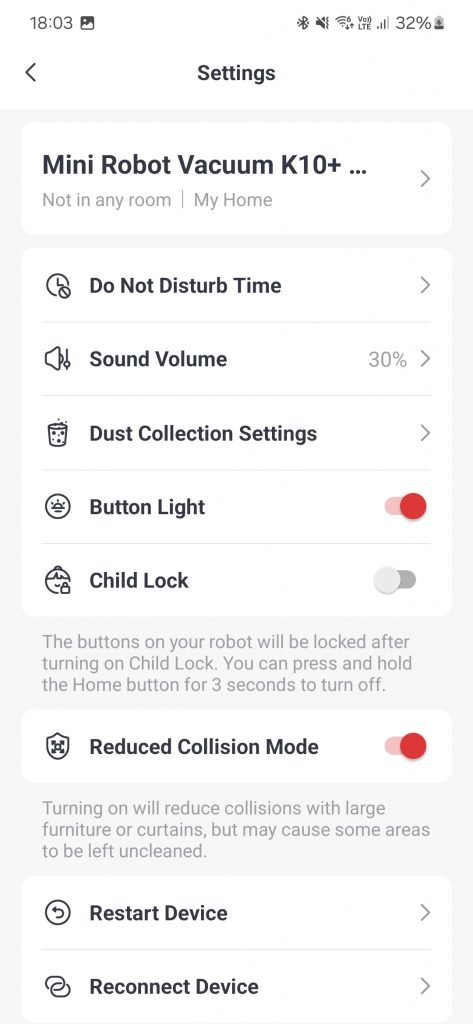
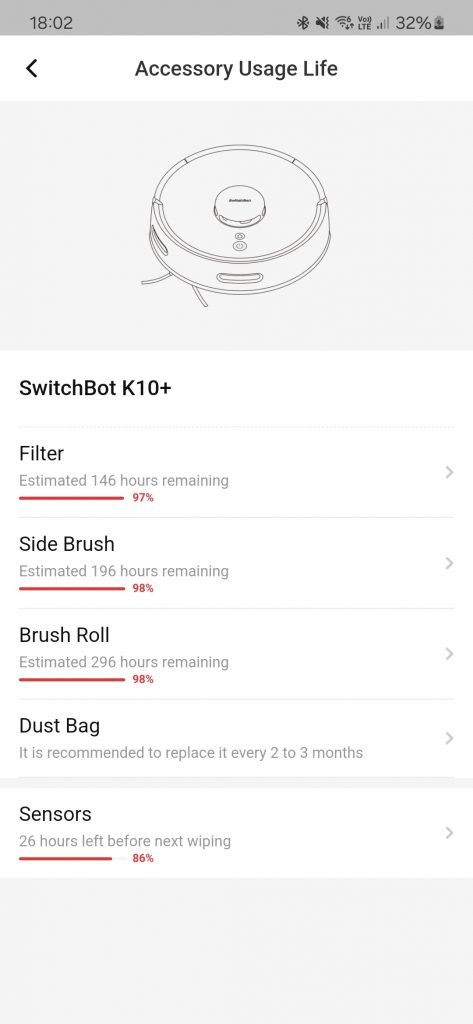
The settings menu is relatively simple, but offers a few more customization options. You can therefore set a cleaning schedule, but also enable automatic suction boost over carpets and a reduced collision mode. Just like other robots, the app also allows you to clean specific rooms or zones or to start a full cleaning cycle. The SwitchBot app also offers insights into the robot’s and accessory usage, helping you gauge when it’s time to replace them.
When it comes to using the robot, the app’s displays its battery percentage and data about the latest cycle. It also displays the map and the robot’s path, making it easier to spot where it has cleaned.
The SwitchBot K10+ also offers extended smart home compatibility. It works with Alexa, Google Assistant, which is convenient for voice commands. In addition, it supports IFTTT applets and the Matter protocol if paired with the SwitchBot Hub 2, making it one of the easiest products to integrate into your smart home.
Good vacuuming results
The SwitchBot K10+ offers a 2,500Pa suction power. Although this may be limited, it’s more than enough on hard floors. In my tests, I’ve been very satisfied with its ability to rid my floors of crumbs and dust, with good results. The nylon bristles help capture dirt from grouts, and the side brush does a good job at cleaning along baseboards. The robot actually slightly rotates to ensure dirt is captured along the edges, which I really appreciated.

This being said, the robot’s built-in ventilation system often blows dirt away when cleaning. I’ve therefore found it’s a safer option to use a lower suction setting. This provides the best results to clean dust and small dirt, while minimizing the risk of accidentally blowing them out of the way. When it comes to carpets, the SwitchBot K10+ does a good job on thin ones. I’ve had mixed results on thicker ones, but this is to be expected given the modest suction and single brush roller.
Poor mopping efficiency
I’ve been slightly disappointed by the SwitchBot K10+’s mopping abilities. First, the approach is quite cumbersome. Indeed, it required me to remove the pack out of the dock, take out a new wipe, place it on the module, and install it under the main brush roller. Then, the cleaning efficiency isn’t great, and the robot simply wipes the floor with a wet wipe, without applying pressure. To finish, the wipe tends to dry out and spreads dirt from one room to another.

In addition, it only makes sense to use the mopping feature after having vacuumed, which adds to the overall complexity. It’s therefore mostly useful to give your floors a quick wipe rather than an actual scrub.


I’m also not a big fan of using single use wipes. This approach is not only inefficient, it’s not environmentally friendly. This being said, though, it’s essential to keep in mind the SwitchBot K10+ is designed for small spaces, and giving them a quick wet wipe should be enough to keep them clean.
Reliable navigation, poor obstacle avoidance
The SwitchBot K10+ comes with a built-in LiDAR and SLAM navigation system. This feature enables it to map its surroundings and navigate reliably from one room to another autonomously. Similarly, it can handle multiple maps and automatically position itself. Most importantly, its small size makes it very agile and allows it to fit into tight spaces. However, its compact size means it takes about twice as long to clean a room as a larger robot would. This shouldn’t matter for small apartments, especially considering the benefit of a more compact and agile robovac.

Unfortunately, the SwitchBot K10+ doesn’t come with obstacle detection. This means that although it can “see” tables and large furniture, it can’t detect thing chair legs, shoes, toys and cables. It therefore easily gets stuck if something’s left on the floor, meaning it’s important to tidy up before launching it.

In my case, the robot seemed to disagree with my desk’s table legs, and consistently tried to climb over them. This didn’t bother me per se, but it kept getting stuck, asking for my intervention to be released.
Quiet and long-lasting
The SwitchBot K10+ operates quietly, especially on low settings, producing very little noise. I particularly appreciated this, as I could work, watch TV, or have a conversation while the robot was operating. Keep this in mind if you intend to have your robot clean while you’re at home, as the SwitchBot K10+ is barely noticeable. Weirdly enough, the bumping board makes a faint clicking noise when it hits an obstacle. This isn’t annoying, but slightly unusual and sounds like an actual computer mouse clicking next to you.

The SwitchBot K10+ offers an impressive battery life. It can last for about two hours in quiet mode, and up to an hour in max mode. This allows it to clean up to 90 square meters on a single charge, which is more than enough considering the robot is designed for small apartments. In any case, it can automatically return to the dock to recharge before resuming in case the battery runs low.
Easy to maintain, if you don’t have pets
The SwitchBot K10+ needs minimal maintenance, with its 4L dust bag in the dock lasting several months before needing replacement. Since the mops are single use, there’s also no need for maintenance there either, despite the complexity of installing and removing the mop module.

It is easy to care for the robot, although the bristled brush roller is not the best choice for pet owners or people with long hair. Indeed, long hair easily gets wrapped around it, blocking the brush roller and hindering the overall cleaning performance.
Is the SwitchBot K10+ the right robovac for you?
For people living in small apartments, the SwitchBot K10+ is definitely a good option to consider. This being said, there are a few more things to think about:
If you have limited space and want a robot vacuum that fits discreetly into your interior, the SwitchBot K10+ is a great option. It can vacuum efficiently and quietly, which you’ll appreciate if it vacuums while you’re home. It also comes with reliable self-emptying, without too much bulk, making requiring little maintenance.

However, if you need advanced mopping, the SwitchBot K10+ won’t meet your needs, as it can only wipe the floors with single-use wet wipes. Also, if you’re a bit messy and tend for leave cables, shoes, and objects on the floor, you’ll need to tidy up before launching the robovac.
Moreover, while the SwitchBot K10+ can automatically adapt its suction power to carpets, it’s not the best choice to deeply clean thick rugs due to its modest suction power.
Lastly, if you have pets, the SwitchBot K10+ is probably not the best option either. Indeed, its bristled brush causes hair to get tangled around it, making it hard to remove.
In short, the SwitchBot K10+ is a perfect option for single people or couples living in small apartments, who are fine with a basic wet wipe or their floors.
| Pros | Cons |
| Small size | Poor mopping |
| Quiet | No obstacle avoidance |
| Self-emptying dock | Price |
Q&A
How does the SwitchBot K10+ differ from larger robot vacuums?
Can the SwitchBot K10+ vacuum and mop simultaneously?
Is the SwitchBot K10+ suitable for homes with pets?
How does the SwitchBot K10+ perform on carpets?
What does maintenance and care involve for the SwitchBot K10+?
How effective is the SwitchBot K10+’s obstacle avoidance?
Kyle Lakewood
Based in New York, Kyle combines his passion for smart home products with a commitment to honest, unbiased reviews. As the founder of Smart Home Critic, he guides readers in choosing the right products for their needs. Living with his partner and dog, Kyle brings a personal touch to his work, involving his whole family in the review process to ensure each product is thoroughly tested and family-approved.











